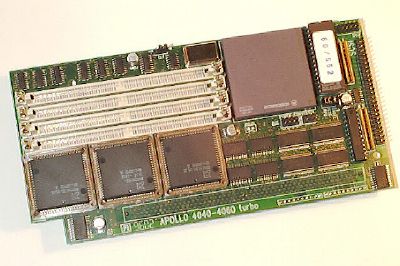
Picture actually shows the Apollo 4040, as this does not contain a voltage regulator
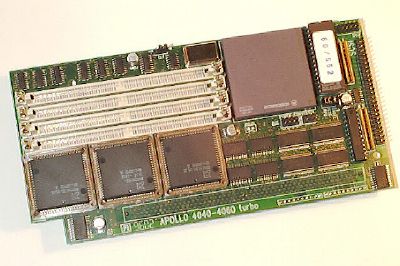
Picture actually shows the Apollo 4040, as this does not contain a voltage regulator
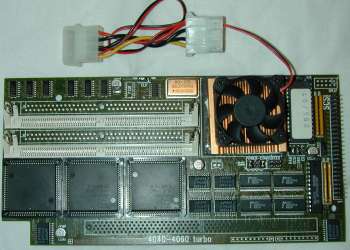
Picture shows the front of the Apollo 3040. Note, it is an Apollo 3040, despite the name printed on the PCB

Picture shows the rear of the Apollo 3040
Hi Res Version of Apollo 3040 Front (1484 x 1064)
Hi Res Version of Apollo 3040 Front (1520 x 780)
| Processor: | 060@50Mhz or 060@66Mhz |
| FPU: | Internal |
| MMU: | Internal |
| Max Ram: | 128MB for 4040, 64MB for 3040 |
| Ram Type: | 4 x 72pin SIMM slots for 4040, 2 x 72pin SIMM slots for 3040. (EDO works but is not taken advantage of) |
The Apollo 4060 is designed to be plugged into the CPU Fast slot of the A4000 series machines as well as the A3000T. The Apollo 3060 is almost identical to the Apollo 4060 except it contains only two SIMM slots and is therefore better suited to fitting in a desktop A3000. The Apollo 3060 can still be used in A4000 series machines as well as the A3000T. Most versions of this card also contain a SCSI-II controller which is non-DMA but capable of transferring at up to 6MB/sec. The original 68040.library from Commodore cannot be used with this card, instead you must use the supplied library. Warning: The Apollo 3060 and 4060 contain a small PCB which is a voltage regulator, attached to some pins on the card. Never use the accelerator without this installed as you will kill the processor. The 060 is designed to run at 3.3V and without the voltage regulator it will receive 5V.
A4000/A4000T Installation
The motherboard jumpers marked CLK INT/EXT (or possibly CLK I/E) should be set to the INT (I) position, before installing the card. If the jumper is in the incorrect position, the machine will not boot.
A3000/A3000T Installation
For installation in an A3000 series machine, you must have at least Kickstart 2.04. You cannot use Kickstart V1.4, the pre-boot kickstart that loads the ROM from disk, regardless of the Kickstart version it eventually loads.
CPUCLK (J104) Must be set to position INT on the motherboard
BRDCLK (J102) Must be set to position INT on the motherboard
QUADCLK (J100) Must be set to 25M on the motherboard.
For installation in an A3000 series machine you will require a chip adaptor which was usually supplied with the card. The SCSI chip on the motherboard and one of the Kickstart ROMs should be removed and inserted into the adaptor, wish is then placed into the empty sockets on the motherboard.
Jumpers
| JUMPER | Open | Closed |
|---|---|---|
| RAM | RAM Disabled | RAM Enabled |
| SCSI | Autobooting disabled | Autobooting enabled |
| 060 | 040 installed or 66Mhz 060 | 50Mhz 060 installed |
| ED | Standard DRAMs fitted | EDRAMs fitted |
Note: Most SIMMs do not contain EDRAMS which are DRAMs with an 8K cache, however if you use EDRAMs you can gain a speed increase by using this Jumper. EDRAM is NOT the same thing as EDO RAM.
Thanks to Stefan Nilsson and Tomas Gardh