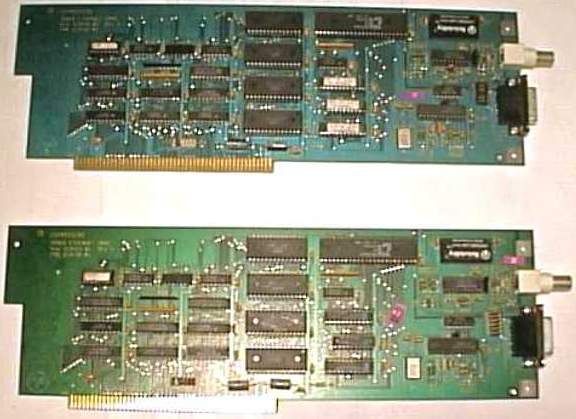
Two revision 3 cards which are both "engineering" builds
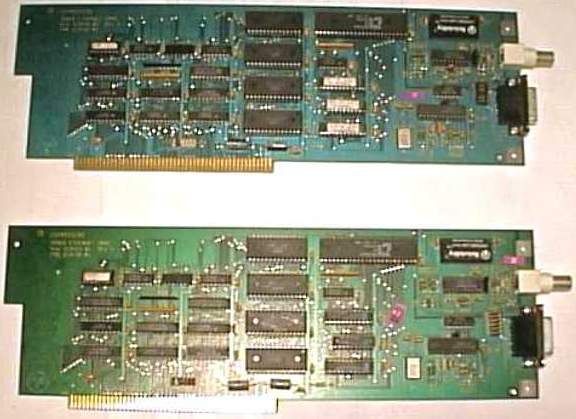
Two revision 3 cards which are both "engineering" builds

Picture showing a revision 1 and revision 3 card respectively

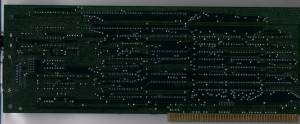
Hi Res Version of Front (2000 x 784)
Hi Res Version of Back (2000 x 828)
| Type | Ethernet |
| 10Base2 (BNC & Coax, ThinNet): | Yes |
| 10Base5 (AUI & Coax, ThickNet): | Yes |
| 10BaseT (RJ45 & UTP): | No |
| 100BaseTX (RJ45 & UTP): | No |
| SANA-II Driver: | Yes |
| MNI Driver: | Yes (z2-am7990.mni) |
| Other Driver: | Yes (AS255r TCP/IP stack has built in support) |
The A2065 is a full-length Zorro-II ethernet card. The A2065 hasn't been made in many years, but is still one of the most common ethernet cards for the Amiga, and infact was probably the first ever Amiga ethernet card. The firmware Ethernet address of the A2065 can be determined by taking the registered CBM block number (00-80-10) and appending the hex value shown on the sticker on chip U4.
Board Layout
_________________________________________________________________
|
|___
|
|
|
|
|
|_
|
|_| BNC
|
|
| JP7 ABC
|_
| : ABC
| |
| ABC
| | AUI
| JP1-JP6
| |
| ::::::
|_|
|
|
|_________________________________________________________________|
|||||||||||||||||||||||||||
|
Jumpers
JP1-JP6: Interrupt (default is JP2).
JP7: Ethernet Type
Off: Type 1.
On: Type 2 (default).
ABC Jumpers: Select Thick/Thin Ethernet.
AB: Select BNC connector (thin Ethernet).
BC: Select AUI connector (thick Ethernet).
Thanks to Greg Scott, Dave Haynie, Pascal Rielland and Warren Block