


Picture of the A4000T Disk Module showing SCSI-II and floppy drive connectors
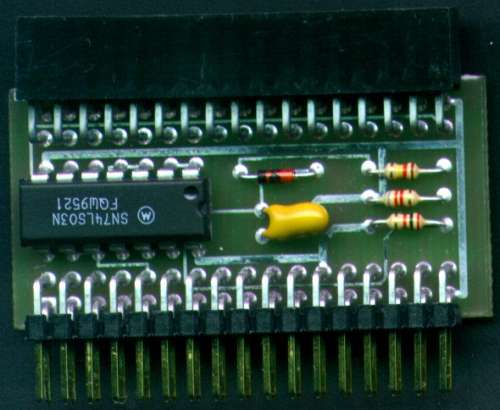
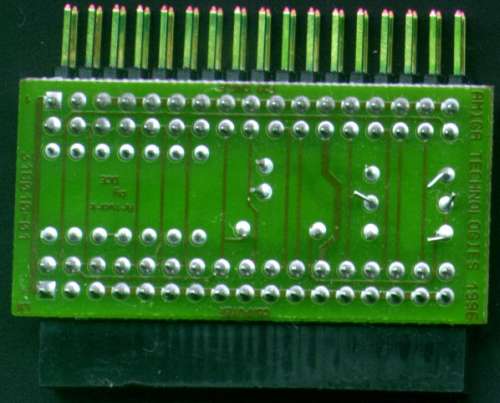
Floppy adaptor which lets the A4000T use PC High Density drives as low density Amiga drives

Picture of the A4000T Audio/Video Module
Hi Res Version of Floppy Disk Module (971 x 1092)
Hi Res Version of Audio/Video Module (710 x 1036)
Picture of A4000T drive rail, Image 1 (600 x 104)
Picture of A4000T drive rail, Image 2 (600 x 104)
Picture of Rev 4 Motherboard, blank PCB, front view (1740x1704)
Picture of Rev 4 Motherboard, blank PCB, rear view (1671x1432)
Standard Specifications
NOTE: These specifcations apply to the A4000T made by Amiga Technologies, and do not necessarily apply to the A4000T made by Commodore.
| Case Type: | Full Tower |
| Processor: | 040@25Mhz (via Commodore A3640) or 060@50Mhz (Unknown which card) |
| MMU: | Internal |
| FPU: | Internal |
| Chipset: | AGA |
| Kickstarts: | V3.1 (Two ROM chips) |
| Bus Controller: | Super Buster Rev 11 |
| Expansion Slots: | 5 x 100pin Zorro III slots 2 x AGA Video Slots (both inline with Zorro slots) 4 x Inactive 16bit ISA slots (3 inline with Zorro slots) 1 x 200pin CPU Fast Slot |
| Standard CHIP RAM: | 2MB (Surface Mounted) |
| RAM sockets: | 4 x 72pin SIMM slots |
| Hard Drive Controllers: | 1 x 3.5" IDE Controller 1 x SCSI-II Controller |
| Drive Bays: | 5 x 5.25" (3 Horiztonal, 2 Vertical, all with faceplates) |
| Expansion Ports: | 1 x 25pin Serial 1 x 25pin Parallel 1 x 23pin RGB Video 2 x 9pin Joystick/Mouse 2 x RCA Audio (Left/Right) 1 x 3.5mm Headphone 1 x 50pin External SCSI 1 x RCA Composite 1 x 5pin DIN Keyboard |
| Floppy Drive: | 1 x Internal 880K (Actually a PC 1.44MB drive converted for Amiga use) |
| Motherboard Revisions: | Rev 4 |
| Battery Backed Up Clock: | Yes (Coin shaped lithium battery) |
When Escom bought the Amiga operation after the liquidation of Commodore, they established an Amiga subsiduary called Amiga Technologies and began the reproduction of A4000Ts (Commodore made approximately 200 units). The A4000T is arguably the best official Amiga ever made. It is easy to assume that the A4000T is simply the same motherboard as the desktop A4000, but this is not the case. The A4000T uses a totally separate motherboard. The A4000T is intended to be a large AT form factor motherboard and infact appears to use a standard PC AT power supply. Unlike the desktop version, the A4000T also includes a SCSI-II controller on the motherboard in addition to a 3.5" IDE controller. This is why the A4000T uses a slightly different version of Kickstart 3.1 compared to other Amigas (including the A4000). It contains the drivers for the SCSI-II controller in ROM and in order to allow it to fit, workbench.library was moved from ROM, supplied on the Workbench disks and is loaded from LIBS: like any other disk based library. The A4000T also contains an internal speaker for native sound output, however external speakers and headphones can also be used. The speaker can be disabled or enabled by pressing the button labelled "Turbo". The case also contains a reset button as well as a key lock. The A4000T also uses coin shaped lithium batteries unlike most Amiga models which use the barrel shaped batteries. The A4000T contains 4 x 72pin SIMM slots for adding up to 16MB of RAM in addition to the 2MB of Chip RAM surface mounted on the motherboard. SIMM sizes of 1MB, 2MB, 4MB and 8MB can be used. Please note, than even though it is possible to use 8MB SIMMs, you are still limited to 16MB on the motherboard. If 8MB SIMMs are used, only 2 SIMMs can be used and they must be inserted in alternate slots. All of the external connectors in the A4000T reside on little cards which in turn connect to the motherboard. This means they could easily be replaced or upgraded and infact some companies did release alternate cards for the small PCB containing the video related ports. The A4000T uses the 5pin DIN keyboard connector, unlike the PS/2 style connector which the A4000 uses. Unusual for Amigas, the A4000T does NOT have an external floppy drive connector, however two internal drives can be used.
Please see the Commodore A4000T
Jumpers
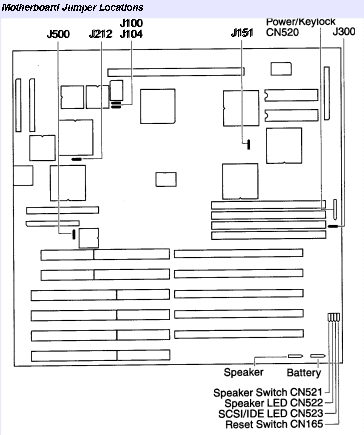
| JUMPER | SETTING | FUNCTION |
|---|---|---|
| J100 | Pins 1 and 2 | CLK90 Clock Source is Internal |
| Pins 2 and 3 | CLK90 Clock Source is External | |
| J104 | Pins 1 and 2 | CPU Clock Source is Internal |
| Pins 2 and 3 | CPU Clock Source is External | |
| J151 | Pins 1 and 2 | ROM Speed is 200ns |
| Pins 2 and 3 | ROM Speed is 160ns | |
| J300 | Pins 1 and 2 | SIMMs are 4MB or 8MB |
| Pins 2 and 3 | SIMMs are 1MB or 2MB | |
| J212 | Pins 1 and 2 | Select NTSC |
| Pins 2 and 3 | Select PAL | |
| J500 | Pins 1 and 2 | Sync on green |
| Pins 2 and 3 | Sync on green disabled |
Disk Module Jumpers
Note: The small PCB where the serial port, parallel and video port are connected also contains a 50pin connector. This is actually a terminator for plugging the end of the SCSI cable into
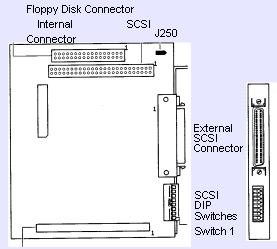
| JUMPER | SETTING | FUNCTION |
|---|---|---|
| J250 | OFF | No second internal floppy or second floppy (DF1:) is High Density 1.76MB |
| ON | Second internal floppy (DF1:) is Double Density (880K) |
Thanks to Han van Gelderen, Bill Horton, Michael Czajka and Orjan Lindgren